Sliders are incredibly useful for creating a visually appealing website. Imagine coming to a page that entices you right away with slick, lively graphics. That is sliders’ power. Sliders give your website a contemporary touch, whether you’re exhibiting portfolios, emphasizing important features, or just making your information more dynamic. But how can you pick the best WordPress sliders when there are so many options available?
I’ve done the research for you, so don’t worry. Let’s explore the Top 10 WordPress Sliders for 2024’s Stunning Website Designs, which will undoubtedly take your website to new heights.
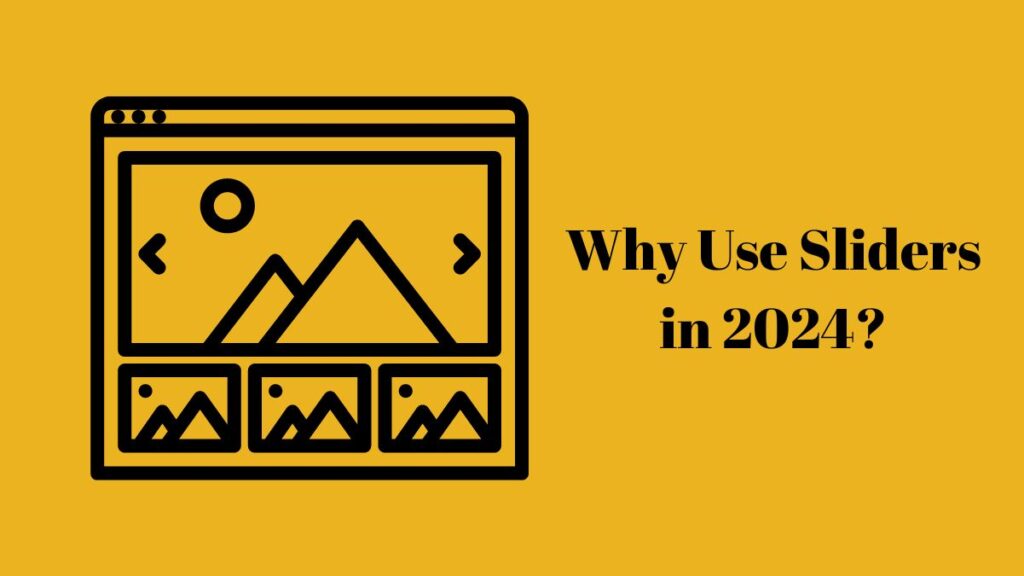
Why Use Sliders in 2024?
User engagement is crucial in 2024, and sliders can help you grab visitors’ attention as soon as they arrive on your website. Sliders’ dynamic feature makes your most significant content—a new product, a blog post, or a service you’re highlighting—stand out.
Sliders also give your website a clean, contemporary look. But these plugins do more than just add eye-catching graphics to your website; they also improve its usability by facilitating easy navigation, which makes it simpler for users to access and consume your content.
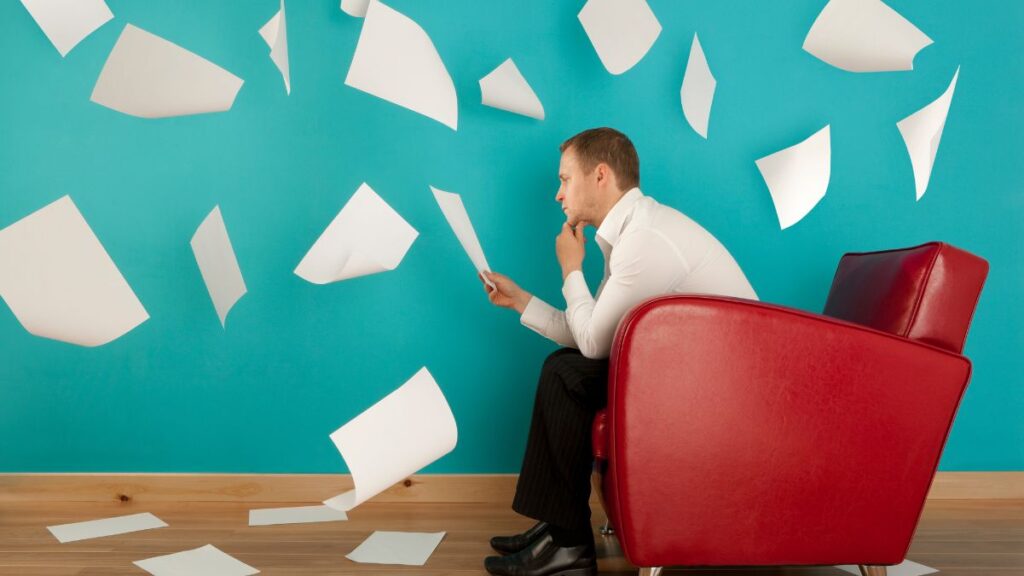
Key Considerations When Choosing the Best WordPress Slider
- Responsiveness: Having a slider that works on mobile devices is essential in the modern era.
- Ease of Use: Select a plugin in accordance with your level of technical proficiency. Choose something more approachable, like MetaSlider or Soliloquy, if you’re just starting off.
- Customization Options: If total creative control is what you want, consider more sophisticated plugins like LayerSlider or Slider Revolution.
- Speed: People dislike websites that load slowly. Pick a plugin like RoyalSlider or Soliloquy that strikes a balance between speed and functionality.
1. Slider Revolution
Slider Revolution has become a go-to option for many designers and developers alike. What makes it stand out is its sheer flexibility and endless customization options.
- Why I Love It: It’s more than just a slider plugin. You can create visually rich, full-page sliders, carousels, hero headers, and even entire web pages!
- Features: Drag-and-drop editor, extensive animation effects, built-in templates, and responsive design.
- Best For: Advanced users looking to create dynamic, interactive sliders without limits.
2. Smart Slider 3
Another robust yet user-friendly slider plugin for WordPress is called Smart Slider 3. Making intricate sliders is a breeze thanks to its user-friendly UI.
- The reason I Adore It: The ability to preview content live is revolutionary. The slider you’re creating is visible to you in real time.
- Features: Include pre-made templates, a drag-and-drop builder, responsive design, and connection with well-known web builders like Elementor.
- Ideal For: People looking for a straightforward but effective way to create responsive sliders.
3. MetaSlider
If you’re just getting started, MetaSlider is one of the easiest plugins to use. However, its simplicity doesn’t mean that quality is sacrificed.
- The Reason I Adore It: MetaSlider is lightweight and fast, making it easy to use and producing results that seem professional.
- Features: Include built-in support for video slides, many slider styles (flex, coin, and Nivo), and SEO friendliness.
- Ideal For: Novices that require a simple, quick slider setup.
4. Soliloquy
Many praise Soliloquy for being quick and easy to use, making it ideal for non-techies. I like how substantial functionality is combined with ease of use in Soliloquy.
- The reason I Adore It: Because of its flawless WooCommerce integration, Soliloquy is perfect for eCommerce websites.
- Features: WooCommerce integration, drag-and-drop builder, responsive design, and a number of extensions for additional functionality.
- Ideal For: People in need of a quick, effective fix and eCommerce websites.
5. Master Slider
Master Slider has an interface that is touch-enabled and responsive, making it ideal for mobile users. This is particularly crucial in the mobile-first world of today.
- The reason I Adore It: Perfect touch-swipe navigation makes it perfect for mobile websites.
- Features: Include parallax effects, touch-friendly sliders, more than 70 pre-made designs, and compatibility with WooCommerce.
- Ideal For: Websites with a focus on mobile-first design.
6. LayerSlider
With LayerSlider, you can create animated page blocks, popups, and parallax effects in addition to sliders. Because of its enormous feature set, advanced designers choose it.
- Why I Love It: If you want to create jaw-dropping animations, LayerSlider is the best option.
- Features: Include adaptable design, premium designs, a drag-and-drop builder, and multi-step animation possibilities.
- Ideal For: Skilled individuals and designers want to create sliders with complex animations.
7. RoyalSlider
Even while RoyalSlider lacks some bells and whistles, its emphasis on performance makes it a strong competitor. This plugin is ideal for you if efficiency and speed are your top priorities.
- Why I Adore It: It’s incredibly quick and light.
- Features: Include lazy loading, touch-friendly design, minimalistic layout, and Flickr and Instagram integration.
- Ideal For: Bloggers and photographers in need of a quick, image-focused slider.
8. Ultimate Responsive Image Slider
This plugin is all about responsiveness, as the name would imply. Despite being a free plugin, Ultimate Responsive Image Slider has a lot of functionality.
- The reason I Adore It: For the majority of websites, the free version is more than sufficient, making it an excellent economical choice.
- Features: Include infinite image slideshows, full responsiveness, and layout, effect, and transition customization.
- Ideal For: Those looking for a dependable, free slider plugin without compromising on quality.
9. WP Slick Slider and Image Carousel
WP Slick Slider is a good choice if you’re searching for a slider that works nicely with custom post kinds. It is lightweight, easy to use, and performs as promised.
Why I Love It: If you need a simple slider for blog posts, portfolios, or testimonials, this is a great solution.
Features: Include responsive design, numerous slider layouts, and support for custom post kinds.
Ideal For: Websites featuring pages with lots of material, such as blogs and portfolios.
10. Crelly Slider
Although it may not be as well-known as some of the other tools on this list, Crelly Slider is a hidden treasure for making simple, responsive sliders that are free of cost.
- Why I Love It: Despite being totally free, it has functionality usually only seen in expensive plugins.
- Features: Include a drag-and-drop editor, support for text, photos, and videos in slides, and full responsiveness.
- Ideal For: Users on a tight budget who nevertheless desire features of a professional caliber.
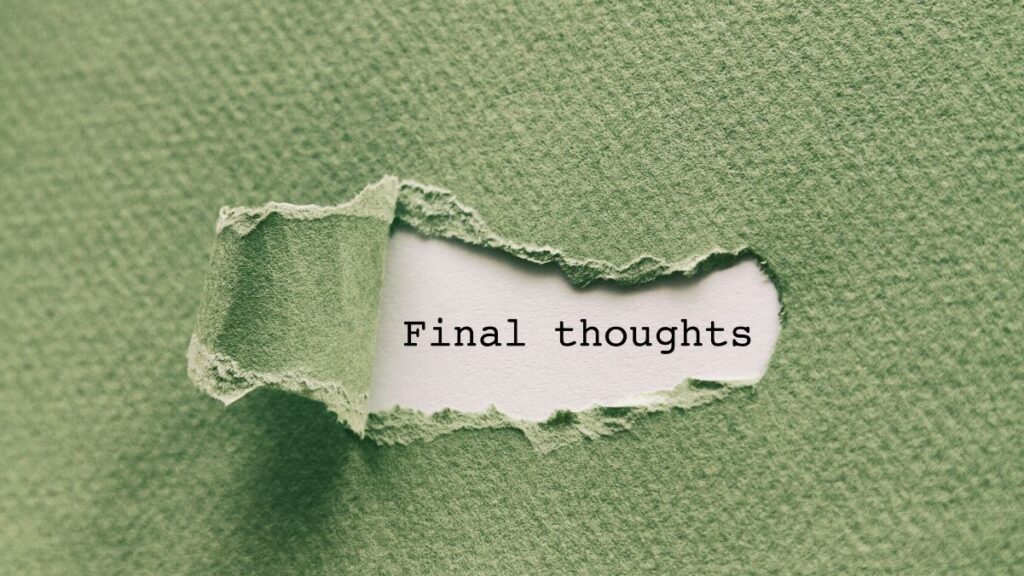
Final Thoughts
The appearance and feel of your website can be completely changed by selecting the best WordPress sliders. There is a plugin out there that can meet your needs, regardless of your experience level with WordPress or design. With these sliders, you can construct an eye-catching and visually appealing website that will stand out in 2024, ranging from straightforward image sliders to intricate, multi-layered animations.
Which slider are you going to use this year to improve the look of your website?
FAQ’s
What is the best WordPress slider plugin for beginners?
MetaSlider is a great option for novices. It doesn’t require a high learning curve and is quite straightforward to use, producing good results.
Can sliders slow down my website?
Indeed, certain sliders can affect load times, particularly those with lots of images. Choose lightweight plugins like RoyalSlider or take advantage of the slow loading features found in plugins like Smart Slider 3 to avoid this.
Are sliders mobile-friendly?
The majority of contemporary WordPress slider plugins, such as LayerSlider and Master Slider, are by default fully responsive and mobile-friendly.
Which slider plugin is best for eCommerce websites?
Because of its smooth WooCommerce connection, Soliloquy is an excellent option for eCommerce websites.
Can I use sliders to display video content?
Indeed! Your website will look more dynamic if you use plugins like Slider Revolution and Smart Slider 3. These tools let you add movies to your sliders.

