It’s imperative that you keep your Instagram app updated if you want to benefit fully from the newest features, security enhancements, and bug fixes. Don’t worry if you’re wondering how to update Instagram. I’ll lead you through the simple processes, provide some advice, and explain why Instagram updates are important in 2024 for both digital marketers and regular users.
Why Updating Instagram Matters in 2024
Instagram is always adding new features. These include upgrades to Reels, better direct messaging, and even better tools for influencers and businesses. Having the most recent version is essential if you’re in charge of an Instagram marketing campaign or maintaining a personal brand.
For my part, I constantly make sure the Instagram app is current. In the competitive world of digital marketing, where new tools like AI-powered features, Instagram stores, and improved analytics are always being introduced, it helps me keep ahead of the game.
Now let’s tackle the detailed procedure to address the most pressing query: How do I update Instagram?
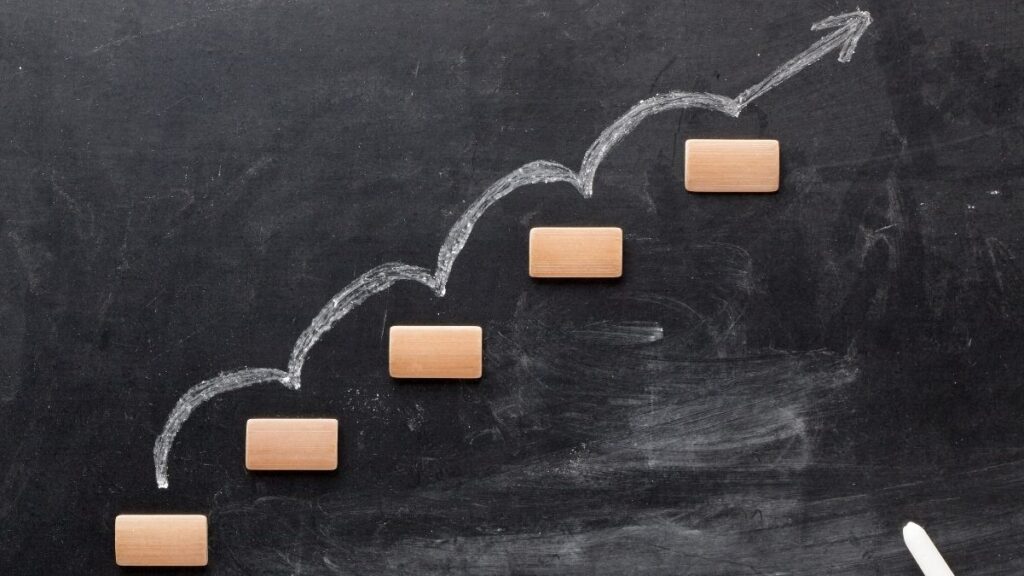
Step-by-Step Guide on How to Update Instagram
1. Check for Updates on iOS (iPhone)
If you’re using an iPhone, updating Instagram is a breeze:
- Step 1: Open the App Store on your device.
- Step 2: Tap your profile picture at the top right corner.
- Step 3: Scroll down to see the list of apps with available updates.
- Step 4: Find Instagram and tap “Update.” If Instagram isn’t listed, it means you’re already on the latest version.
Pro Tip: I’ve enabled automatic updates on my iPhone to ensure I never miss an update. You can do this by going to Settings > App Store > Automatic Updates and turning on the toggle.
2. Update Instagram on Android
For Android users, the process is just as simple:
- Step 1: Open the Google Play Store.
- Step 2: Tap the three-line menu in the top left corner and select My Apps & games.
- Step 3: If an update for Instagram is available, it will appear under the “Updates” section.
- Step 4: Tap Update next to Instagram, and you’re good to go!
Note: Just like on iPhone, I recommend turning on automatic updates for convenience. Head over to the Google Play Store > Settings > Auto-update apps and select your preferred option.
3. Manual APK Installation (For Advanced Users)
If you’re someone who likes being on the cutting edge, you might want to manually install Instagram updates via APK files. This method is more advanced but allows you to get updates before they’re rolled out in your region.
- Step 1: Download the latest Instagram APK from a trusted source like APKMirror.
- Step 2: Open the APK file on your phone (make sure “install from unknown sources” is enabled in your settings).
- Step 3: Follow the on-screen instructions to complete the installation.
I’ve used this method in the past when Instagram rolled out region-specific features. However, I recommend proceeding with caution and only downloading apps from trusted sources.
What’s New in Instagram 2024?
After updating Instagram, you’ll get access to a slew of new features. Here’s what’s exciting this year:
- AI-Driven Recommendations: Instagram’s algorithm has become smarter, recommending content that’s highly relevant based on your interactions.
- Enhanced Reels Editing: The Reels editor now includes more creative options, including advanced transitions, effects, and music sync.
- Shop Integration: Instagram Shops have received a major upgrade, making it easier for users to discover and buy products without leaving the app.
- New Messaging Features: Direct messaging has been optimized with new group chat options and disappearing messages.
I personally enjoy how these features elevate my content creation process. Reels, in particular, have become a powerful tool in my digital marketing strategy, thanks to the new editing capabilities.

Troubleshooting Common Instagram Update Issues
Sometimes, things don’t go as smoothly as expected. Here’s how to troubleshoot common problems you may encounter while updating Instagram:
1. Not Enough Storage Space
If your phone is low on storage, you might struggle to update Instagram. I recommend checking your storage by going to Settings > Storage and clearing up some space by deleting unused apps or old media files.
2. App Crashes or Bugs After Update
Occasionally, bugs may pop up even after an update. If Instagram starts crashing or acting up after updating, try the following:
- Clear the app’s cache (for Android users: Settings > Apps > Instagram > Storage > Clear Cache).
- Uninstall and reinstall the app — this has worked for me in the past when I’ve faced similar issues.
3. Slow Update Process
Slow updates might be due to poor network conditions. Make sure you’re connected to a strong Wi-Fi network or, if possible, switch to a faster internet connection.

How to Set Up Automatic Updates for Instagram
Enabling automatic updates is a surefire way to stay ahead without needing to manually update Instagram every time.
For iOS Users:
- Go to Settings.
- Tap on App Store.
- Toggle on App Updates under the Automatic Downloads section.
For Android Users:
- Open the Google Play Store.
- Tap on the three-line menu in the top left corner.
- Go to Settings > Auto-update apps and choose either Over any network or Over Wi-Fi only, depending on your preference.
I use automatic updates for all my essential apps, especially Instagram, so I never have to worry about missing out on new features or performance improvements.
How Do Instagram Updates Affect Digital Marketers?
As a digital marketer, I rely on Instagram’s constant innovation to keep my strategies fresh. Each update introduces something new — whether it’s better ad targeting, content creation tools, or analytics features. Here’s why keeping Instagram updated matters if you’re in the digital marketing space:
- New Algorithm Tweaks: Updates often come with changes to Instagram’s algorithm, affecting how your content is seen. Staying updated helps you adapt your strategy accordingly.
- Improved Engagement Tools: From polls to interactive stickers, Instagram adds new ways to boost engagement. Updating regularly ensures you don’t miss out on these.
- Enhanced Advertising Features: Every update improves Instagram’s ad placement and targeting, which is a goldmine for businesses.
In my experience, staying updated has helped me optimize campaigns and reach a wider audience on Instagram.
Conclusion
Keeping Instagram up-to-date is not just a recommendation; it’s a necessity, especially for marketers and content creators. Whether you’re posting daily content, running ads, or simply enjoying the app’s new features, regular updates will keep everything running smoothly.
I make it a point to update Instagram as soon as a new version rolls out — and I highly recommend doing the same in 2024. Not only will you enjoy new features, but you’ll also stay ahead in the competitive landscape of digital marketing.So, if you’re still wondering How do I update Instagram? — now you know!
FAQ’s
How do I update Instagram on my phone?
To update Instagram, go to your device’s App Store (iPhone) or Google Play Store (Android), search for Instagram, and tap “Update” if an update is available.
How often should I update Instagram?
Instagram rolls out updates frequently, so I recommend checking for updates at least once a week or enabling automatic updates for convenience.
Can I use Instagram without updating it?
Yes, but not updating Instagram means you might miss out on new features, performance improvements, and security patches.
Why is my Instagram not updating?
There could be several reasons: insufficient storage, poor internet connection, or a bug with the app. Try clearing the cache, freeing up storage, or reinstalling the app.
-
AdWords Competitor Analysis: The Secret to Outperforming Your Competition

In today’s hyper-competitive digital world, running successful Google Ads campaigns is more than just setting up keywords and bidding. It’s about understanding the competition, learning from their successes and mistakes, and using that knowledge to outsmart them. This is where AdWords competitor analysis becomes a game-changer. But here’s the kicker: If you’re not analyzing what…
-
Social Media Manager Near Me: A Game Changer for Businesses in Hyderabad

Are you searching for a social media manager near me in Hyderabad? The digital world is booming, and having a skilled professional can transform your business. In this era, social media isn’t just a platform for scrolling; it’s a powerful tool to grow brands, engage audiences, and drive sales. If you’re based in India, especially…



