If you’ve ever owned a website, you know how crucial your domain name is. It’s not just the address where visitors find you, but it’s the foundation of your online presence. But what happens when your domain is about to expire?
Don’t panic! Renewing a domain name is a simple process, but missing it can have serious consequences—like losing your domain to someone else.
In this guide, I’ll explain how to renew a domain name step-by-step based on my personal experience with domain management.

Why is Renewing a Domain Name Important?
The domain name is your website’s identity; if it expires, your website goes offline. Worse, someone else might snatch your domain if it’s not renewed on time.
I’ve had a scare where I almost lost my domain due to an expired credit card on file. Since then, I constantly renew my domains well before the expiration date.
Step-by-Step Guide on How to Renew a Domain Name
Let’s dive into the process of renewing a domain name. Here’s how I do it:
1. Check Your Domain Expiration Date
The first thing you need to do is check when your domain expires. Most domain registrars will notify you by email when your renewal is coming up, but you can also check it manually.
How I Do It: Log in to your domain registrar’s dashboard (e.g., GoDaddy, Namecheap, Google Domains). The expiration date will be listed next to the domain name under your account.
2. Verify Your Contact Information
This step is often overlooked. Registrars use your contact details to send renewal reminders. If your email address is outdated, you could miss important notifications.
How I Do It: I always double-check that my contact details, especially my email, are up-to-date in the registrar’s settings. If you’ve changed your email, make sure to update it immediately.
3. Choose a Renewal Plan
When renewing, you can typically choose how long you want to extend the domain registration—anywhere from one to ten years.
How I Do It: For most of my domains, I choose a two-year renewal to keep things manageable. Some registrars offer a discount if you opt for a longer renewal period, so it’s worth checking that out.
4. Set Up Auto-Renew (Highly Recommended)
This is probably the easiest way to ensure your domain never expires unexpectedly. Many registrars offer auto-renewal features, and I highly recommend enabling this.
How I Do It: In my registrar’s dashboard, I enable auto-renewal for all critical domains. This way, the system automatically charges my saved payment method before the expiration date. No stress, no risk.
5. Review Payment Methods
Ensure that your payment method on file is up-to-date to avoid any failed renewal attempts.
How I Do It: I had a near-miss once when my credit card expired, so now I regularly check my saved payment methods. If you’re using PayPal or a credit card, make sure they’re not expired when the renewal date comes around.
6. Renew Manually (If Necessary)
Some people prefer to renew manually. You’ll need to do this if you don’t want to enable auto-renewal.
How I Do It: To manually renew, log in to your registrar account, find the domain you want to renew, and click on the “Renew” button. You’ll be prompted to choose the renewal period and confirm payment.
7. Confirm the Renewal
Once you complete the payment, you should receive a confirmation email from your registrar that your domain renewal is successful.
How I Do It: I always check my email for this confirmation. It’s also a good idea to log back into the registrar to make sure the expiration date reflects the renewal.
What Happens if You Don’t Renew on Time?
Missing your renewal date can lead to a variety of issues, such as:
- Domain Expiration: Your site will go offline immediately.
- Redemption Period: Most registrars give you a grace period (typically 30 days) to renew before the domain becomes publicly available again.
- Higher Costs: During the grace period, renewal fees may increase.
- Losing the Domain: After the grace period, anyone can purchase your domain. I’ve seen this happen to others, and it’s not pretty!
Personally, I’ve never let my domains go into the redemption period, but I’ve heard horror stories about how difficult (and expensive) it can be to recover a domain afterward.

How to Renew a Domain Name with Popular Registrars
Since I’ve worked with different registrars over the years, here’s a quick overview of how to renew a domain name with some of the most popular ones.
GoDaddy
- Log in to your GoDaddy account.
- Go to “My Products” and find the domain you want to renew.
- Click “Renew” and choose your renewal period.
- Confirm payment and wait for the confirmation email.
Namecheap
- Log in to your Namecheap dashboard.
- Navigate to “Domain List” and find the domain.
- Click “Manage” and select “Auto-Renew” or “Renew Now.”
- Confirm the renewal period and complete payment.
Google Domains
- Sign in to your Google Domains account.
- Under “My Domains,” select the domain you want to renew.
- Click “Renew” and choose the desired period.
- Confirm payment details and submit.
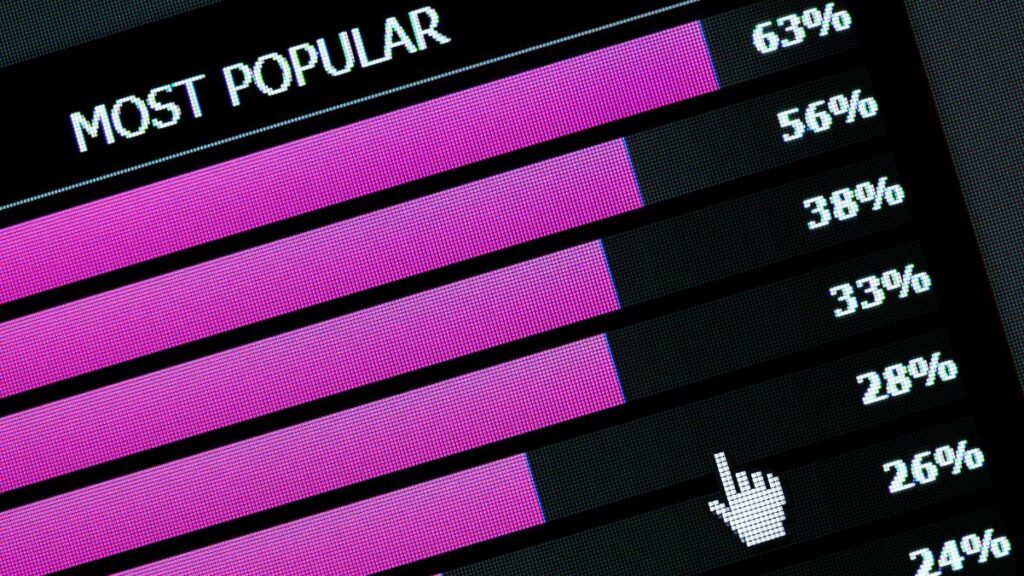
Tips to Make Domain Renewal Hassle-Free
- Enable Auto-Renewal: As I mentioned earlier, this is by far the easiest way to ensure you never lose a domain. Make sure your payment method is always up to date.
- Set Calendar Reminders: Even with auto-renewal, I like to set a reminder in my calendar a month before the renewal date. It’s always good to have peace of mind.
- Consolidate Domains: If you manage multiple domains like I do, consider using a single registrar for all of them. It simplifies the renewal process.
- Use Long-Term Renewals: Some of my domains are renewed for 3-5 years. It costs more upfront but saves you the hassle of frequent renewals.
Conclusion
Renewing a domain name is a straightforward process that can save you from potential headaches down the line. After almost losing a domain due to an expired payment method, I’ve learned the importance of auto-renewal and regular check-ins on my domains. Follow this guide, and you’ll never have to worry about your domain expiring unexpectedly.
FAQs About Domain Renewal
Can I renew a domain after it expires?
Yes, most registrars offer a grace period (typically 30 days) where you can still renew the domain without losing it. However, fees might be higher.
What happens if I forget to renew my domain name?
If you forget to renew, your website will go offline, and you’ll lose access to your email (if it’s linked to the domain). You’ll have a limited time to renew before someone else can buy the domain.
How much does it cost to renew a domain?
Renewal fees vary depending on the domain extension (e.g., .com, .net) and the registrar. It usually costs between $10 and $50 per year.
Can I switch registrars during the renewal process?
Yes, you can transfer your domain to another registrar even when it’s close to expiration. However, you’ll need to initiate the transfer before the domain expires.
Can I renew my domain for more than one year?
Yes, most registrars allow you to renew your domain for up to 10 years at a time. Longer renewal periods can sometimes come with a discount.




