In the dynamic world of digital advertising, standing out requires more than just compelling ad copy or eye-catching visuals. It demands a strategic approach to understand what truly resonates with your audience. This is where Google Ads A/B testing becomes indispensable. You can make informed decisions that boost your campaign’s performance by systematically comparing different ad variations.
Imagine this: a minor tweak in your ad’s headline leads to a substantial increase in click-through rates (CTR). With A/B testing, such improvements are not just possible—they’re attainable. Let’s delve into the intricacies of A/B testing and how it can revolutionize your Google Ads campaigns.
Understanding Google Ads A/B Testing
A/B testing, or split testing, involves creating two versions of an ad—labeled as ‘A’ and ‘B’—and distributing them to distinct audience segments simultaneously. The objective is to analyze which version yields better results based on predefined metrics such as CTR, conversion rate, or return on ad spend (ROAS).
For instance, if you’re promoting a new line of eco-friendly products, you might test two headlines:
- Ad A: “Discover Our Eco-Friendly Collection Today!”
- Ad B: “Go Green with Our Sustainable Products!”
By evaluating the performance of these ads, you can identify which message better engages your target audience.

The Importance of A/B Testing in Google Ads
Enhancing Campaign Performance
A/B testing allows you to identify the most effective elements of your ads, leading to improved engagement and higher conversion rates. You ensure optimal performance by continually refining your ads based on test results.
Data-Driven Decision Making
Relying on intuition can be costly in digital advertising. A/B testing provides empirical data, enabling you to make informed decisions that enhance your campaign’s effectiveness.
Optimizing Budget Allocation
By determining which ad variations perform best, you can allocate your budget more efficiently, ensuring maximum return on investment (ROI).
Adapting to Audience Preferences
Consumer preferences evolve. Regular A/B testing helps you stay attuned to these changes, allowing you to adjust your ads to meet current demands and trends.
Implementing A/B Testing in Google Ads: A Step-by-Step Guide
Define Clear Objectives
Establish what you aim to achieve with your A/B test. Clear goals will guide your testing process, whether it’s increasing CTR, boosting conversions, or enhancing ad relevance.
Select the Variable to Test
Focus on a single element to test, such as:
- Headlines
- Ad copy
- Call-to-action (CTA)
- Visuals (for display ads)
- Landing pages
Testing one Variable at a time ensures that you can accurately attribute any performance changes to that element.
Create Ad Variations
Develop two versions of your ad: the original (control) and a modified version (variant) with the single change you wish to test.
Set Up the Experiment
Utilize Google Ads’ Experiments feature to run your A/B test. This tool allows you to:
- Allocate a portion of your budget to the experiment
- Define the duration of the test
- Monitor performance metrics in real-time
To get started, navigate to the Experiments section under the Campaigns tab in your Google Ads account. Click the ‘+’ button to create a new experiment and follow the prompts to set up your test.
Monitor and Analyze Results
Track key performance indicators (KPIs) throughout the testing period. Once the test concludes, analyze the data to determine which ad variation achieved your predefined objectives.
Implement the Winning Variation
Based on your analysis, adopt the more successful ad variation as your primary ad. Continue the process by testing new elements to optimize your campaigns perpetually.

Best Practices for Effective A/B Testing
- Test One Variable at a Time: Isolating a single element ensures clarity in your results.
- Ensure Statistical Significance: Run tests for a sufficient duration to collect meaningful data, typically until you’ve reached a confidence level of at least 95%.
- Maintain Consistent Conditions: Keep all other factors constant apart from the tested variable to ensure accurate results.
- Document Your Findings: Keep detailed records of your tests and outcomes to inform future strategies.
- Be Patient: Allow the test to run its course without interference to gather reliable data.
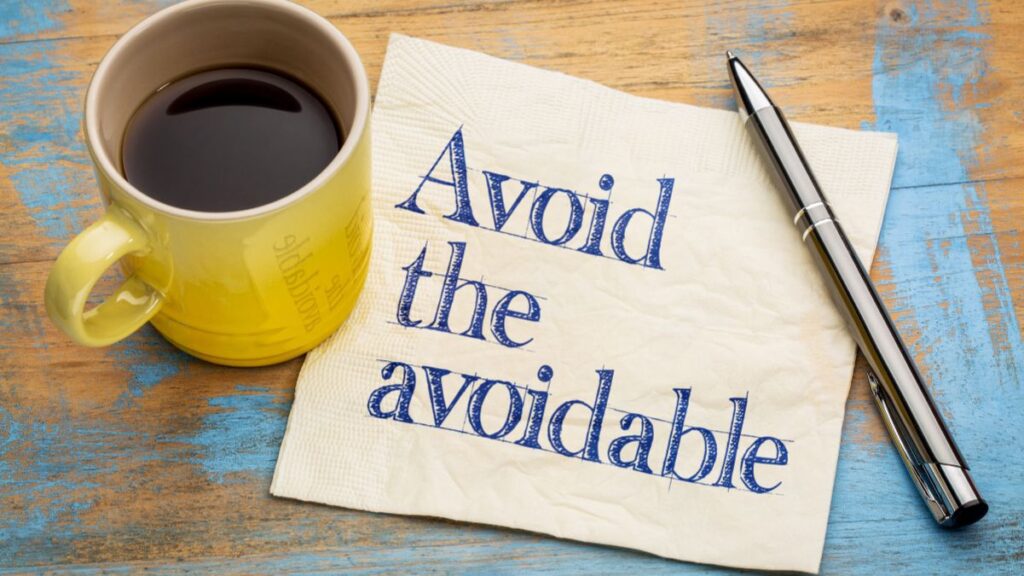
Common Pitfalls to Avoid
- Testing Multiple Variables Simultaneously: This can lead to ambiguous results, making it challenging to identify which change influenced performance.
- Insufficient Sample Size: Ending tests prematurely can result in misleading conclusions.
- Ignoring External Factors: Be mindful of external influences, such as seasonal trends or market fluctuations, that could impact your results.
- Overlooking Audience Segmentation: Different audience segments may respond differently; consider segmenting your tests to gain deeper insights.
Conclusion
Google Ads A/B testing is a powerful tool that empowers advertisers to make data-driven decisions, optimize ad performance, and maximize ROI. By systematically testing and refining your ads, you can uncover valuable insights into your audience’s preferences and enhance the effectiveness of your campaigns. Embrace A/B testing as a continuous process to stay ahead in the competitive landscape of digital advertising.
FAQ’s
How long should I run an A/B test in Google Ads?
It’s advisable to run the test until you achieve statistical significance, which often requires a minimum of one to two weeks, depending on your campaign’s traffic volume.
Can I test multiple elements simultaneously?
While possible, testing one variable at a time is recommended to ensure clear, actionable insights.
What metrics should I focus on during A/B testing?
Focus on metrics aligned with your objectives, such as CTR for engagement, conversion rate for sales, or cost per conversion for budget efficiency.
How do I know if my test results are statistically significant?
Statistical significance indicates that the results are unlikely due to chance. Utilize statistical calculators or tools within Google Ads to determine this.
Is A/B testing applicable to all types of Google Ads campaigns?
A/B testing can be applied across various campaign types, including Search, Display, and Video campaigns, to optimize performance.
