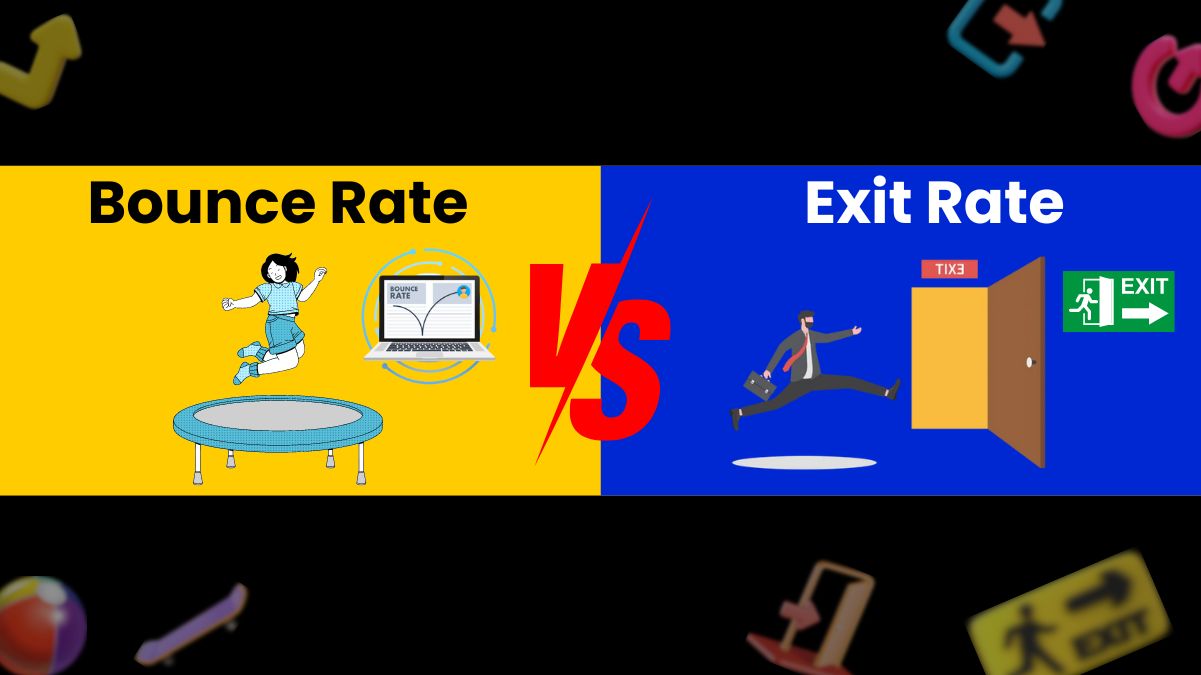When delving into website statistics, Bounce Rate and Exit Rate are two indicators that frequently confound both website owners and marketers. Despite their apparent similarities, knowing the subtle differences between them can provide valuable insights about user behavior and, ultimately, the efficacy of your SEO campaign.
As someone who has spent years carefully observing these data while optimizing websites, I can attest to the importance of understanding the distinction between exit rate and bounce rate. While both are crucial, one can have a greater effect on the search engine optimization (SEO) of your website than the other. Let’s dissect it.
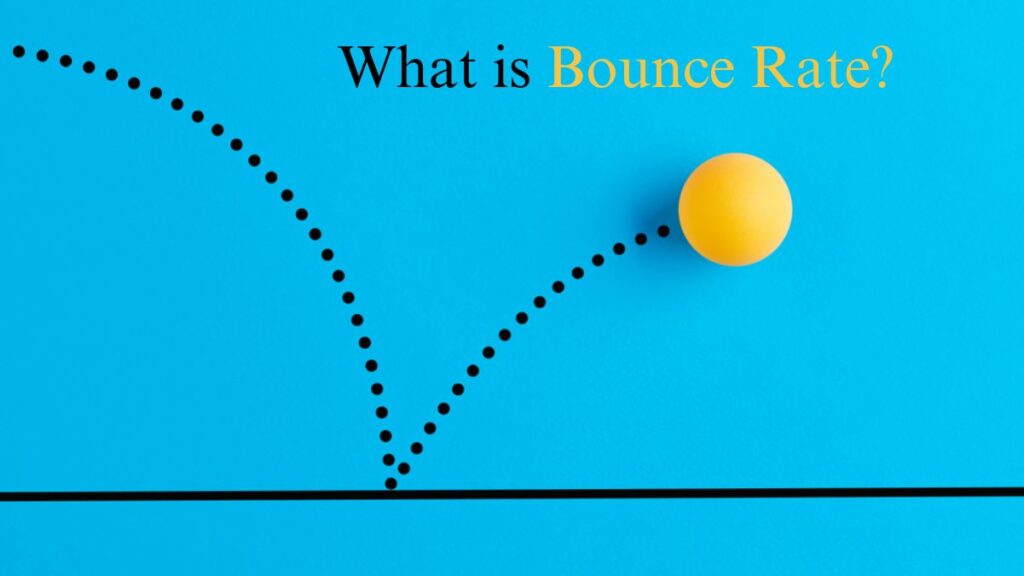
What is Bounce Rate?
The percentage of visitors to your website that land on one page and then exit without visiting any further pages is known as your “bounce rate.” These visitors leave the website they were on after failing to interact further. A high bounce rate may indicate that visitors aren’t finding what they’re looking for or that the level of engagement with your content isn’t high enough to encourage them to visit other pages.
For instance, when I initially started blogging, I observed that entries with drawn-out openings had a high bounce rate. My bounce rate decreased and user engagement rose as soon as I condensed them and made them more useful.
Why Bounce Rate Matters
Your landing page’s bounce rate can tell you how interesting it is. It makes it clear whether people find what they’re looking for when they get there. From an SEO standpoint, a high bounce rate may indicate to search engines that the information on your page isn’t what users are searching for, which could negatively impact your rankings.
However, not every bounce rate is negative. The bounce rate may naturally be higher for single-page websites or blogs where visitors arrive looking for specific content and depart after they’ve found it.
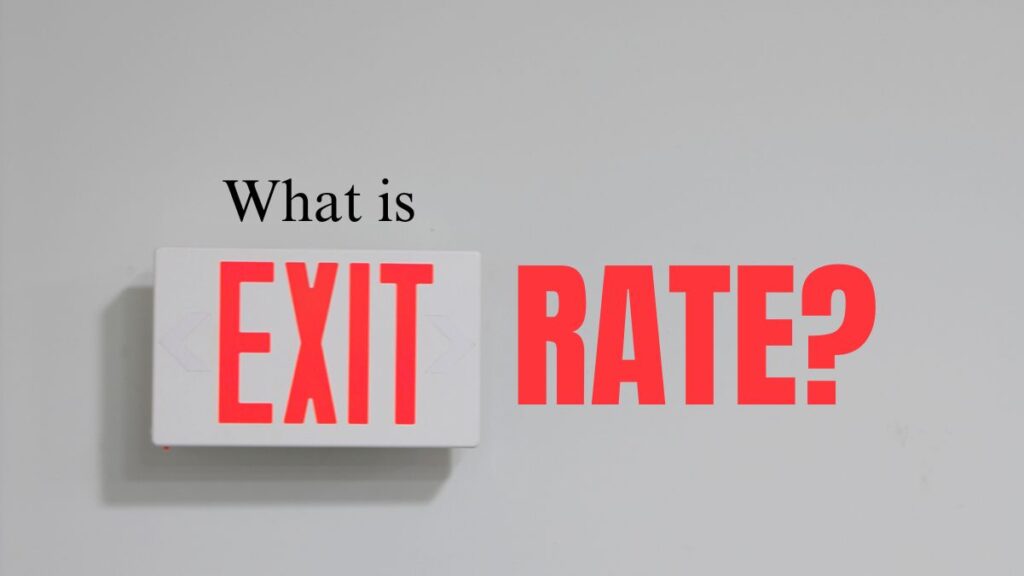
What is Exit Rate?
On the other hand, Exit Rate tells you how often visitors leave your site from a specific page, even if they have visited other pages before. It’s the percentage of people who exit your site after visiting the given page, regardless of how they arrived there.
For instance, if someone comes to my homepage, clicks through to read three articles, and then exits after reading the third one, that page would count toward the Exit Rate. I’ve personally noticed that some of my older blog posts had high exit rates, even when they weren’t the entry point. After updating those posts with more engaging CTAs and links to related content, the exit rate dropped, and user retention improved.
Why Exit Rate Matters
The exit rate gives information about whether pages are not engaging users or encouraging them to take additional action. When visitors leave a crucial conversion page quickly, it may be a sign that they are about to give up on a desired activity, such as buying something or subscribing to a newsletter. If engagement metrics decline, this may have a detrimental effect on conversions and subsequently on SEO.
Bounce Rate vs Exit Rate: What’s the Difference?
Bounce rate and exit rate appear to measure the same thing at first glance—users abandoning your website. However, they offer somewhat different details:
- Only users who depart without viewing any additional pages are taken into account by the Bounce Rate.
- Exit Rate counts the proportion of users who leave a page, independent of the number of pages they have visited before.

A Real-World Example
Assume I am examining two pages from my blog on digital marketing:
- This is a lengthy blog article on Page A. Because users get what they need and leave without looking further, it has a high bounce rate.
- A product review page with a high exit rate is page B. Before leaving this page, visitors read through a few pages, usually after absorbing all the pertinent information.
Even though both indicators are high in this instance, Page B’s exit rate is a more urgent worry. To encourage people to remain longer, I may address this by improving the calls to action or including links to relevant topics.
Which Metric Affects SEO More?
So, the question is, does exit rate or bounce rate have a greater impact on SEO?
How Bounce Rate Impacts SEO
SEO can be directly impacted by bounce rate. A high bounce rate that is constant across several pages may indicate to Google that the user intent isn’t being met by your content. Because search engines favour pages that provide readers with more relevant and entertaining material, this may result in lower search ranks.
However one should consider the context when interpreting bounce rate. For pages with specified functions, such as a blog post providing a solution to a particular query, a high bounce rate may not always be a bad thing. Even if the bounce rate is high, the page is still useful if consumers find what they’re looking for and depart happy.
How Exit Rate Impacts SEO
Although it doesn’t directly affect SEO as much as bounce rate, exit rate is still significant. High exit rates on important pages, such as product or service pages, maybe a sign that visitors are abstaining from conversions. While it might not directly hurt your SEO, this could have an impact on other company objectives like lead generation or sales.
According to my observations, increasing departure rates through the optimization of important pages with stronger calls to action, better user experiences, and internal linking has frequently improved engagement and conversions, which over time has helped SEO indirectly.
So, Which Matters More?
Based on my own experience optimizing other websites, I’ve found that Bounce Rate usually has a greater impact on SEO than Exit Rate. This is due to the fact that a high bounce rate may indicate to Google that users do not value your content, which could result in a decline in ranks. But, as exit rate can also indicate problems with user flow and conversion paths, neither metric should be disregarded.

Tips for Reducing Both Bounce and Exit Rates
I’ve tried a variety of tactics over the years to reduce bounce and leave rates, and the following is what has proven most effective for me:
- Boost User Experience: Make sure your website loads quickly, enhance navigation, and incorporate mobile optimization. I’ve seen that bounce rates are lower for pages that load more quickly.
- Produce Captivating Content: Make your writing captivating and actionable. Utilizing bullet points, subheadings, and short paragraphs can help your content load faster and lower bounce rates.
- Employ Internal Links: Whenever possible, I try to include links to relevant stuff inside the post. This can lower bounce and exit rates and encourage users to browse more pages.
- Firm Calls to Action: A strategically placed call to action (CTA) can lower abandonment rates by directing visitors to do another action, such as signing up for your newsletter or reading more articles in the same category.
- Test and Optimise Key Pages: A/B testing various layouts, headlines, or call-to-actions (CTAs) can assist in identifying what best engages consumers on pages with high exit rates.
FAQ’s
What’s the ideal bounce rate for a website?
Although there isn’t a universally applicable solution, a bounce rate of between 26% and 40% is considered outstanding, and between 41% and 55% is typical. Although this varies by industry, anything beyond 70% would suggest that something has to be improved.
Is a high exit rate always bad?
Not always. A high exit rate is acceptable if consumers are leaving a thank-you page after completing a conversion. When users leave important pages without carrying out a desired activity, an issue occurs.
Can improving the design reduce bounce and exit rates?
Of course! Bounce and leave rates can be greatly reduced with an intuitive design, quick load times, and simple navigation, which enhances the user experience overall.
Does Google consider bounce rate in ranking websites?
Google does not directly use bounce rates to determine ranking. On the other hand, if it’s a sign of low user engagement and irrelevant content, it can have an indirect impact on your rankings.
How do I track bounce rate and exit rate in Google Analytics?
Both metrics are available in Google Analytics in the “Behaviour” section. The “Site Content” section lists each page’s exit rate in addition to the bounce rate for that particular page.
Optimizing your website for user engagement and search engine optimization requires an understanding of the distinctions between bounce rate and exit rate. In my experience, paying attention to these KPIs will help you rank higher in search engine results in addition to increasing customer retention. Thus, always monitor these parameters and adjust as needed to deliver optimal user experience!
-
600+ High DA PAProfile Creation Sites
What are Profile Creation Sites? Profile creation sites are platforms where individuals or businesses can create public profiles that include key information such as name, contact details, business description, social media links, and websites. These profiles are typically indexed by search engines, making them a valuable tool for online visibility and brand recognition. From freelancers…
-
Infographic Submission Sites: The Ultimate Guide to Boost Traffic and SEO
In today’s highly visual digital world, infographics have become an essential tool for conveying complex information concisely, visually appealingly. When paired with effective distribution, infographics can significantly boost your content’s reach, drive traffic to your site, and earn high-quality backlinks. One of the most effective ways to achieve this is by leveraging infographic submission sites.…
-
Search Engine Submission Sites: The Ultimate Guide for Boost Your Website
What Are Search Engine Submission Sites? Search engine submission sites are platforms or portals where webmasters can manually submit their websites to search engines to get indexed. In simple terms, they allow website owners to inform search engines about their site’s existence. By submitting your website URL to these sites, you’re essentially knocking on the…