It may seem difficult to change country from Google AdSense account, given all the rules and regulations that come with it.
When I had to modify the country of my AdSense account, I took a number of precautions to make sure that everything complied with Google’s guidelines.
This tutorial will easily help you through the procedure, whether you’re setting up your account to comply with tax requirements or migrating to a new nation.
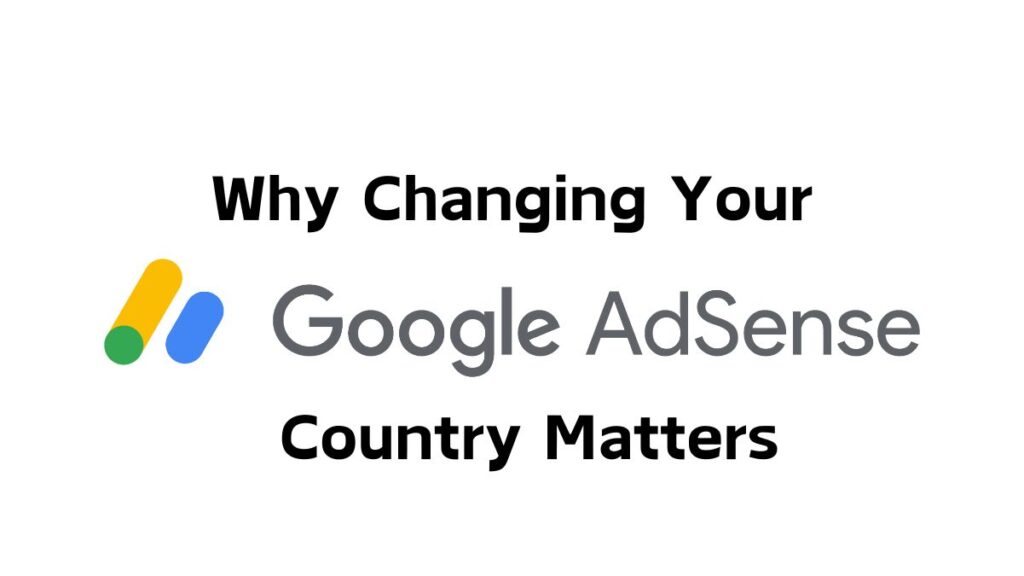
Why Changing Your AdSense Country Matters
Google AdSense customizes its offerings according to the nation linked to your account. This covers every detail, from the available payment options to the precise tax obligations you must meet.
You can steer clear of potential problems like inaccurate tax reporting or the unavailability of local payment options by changing your country.
My Experience with Changing AdSense Country
I first assumed that changing the nation in the settings would be enough to change the location on my AdSense account.
However I soon found out that Google has strict restrictions, and it took more work than I had expected to complete the procedure. This is a thorough explanation of the actions I did.
Step 1: Understand Google’s Policies on Changing Countries
It’s important to comprehend Google’s policies about the process before making any adjustments. You are not able to directly alter the nation linked to your current AdSense account with Google.
Rather, you need to delete your existing account and create a new one with the appropriate national configurations. This implies that to use AdSense in the new nation, you must fulfill the eligibility conditions.
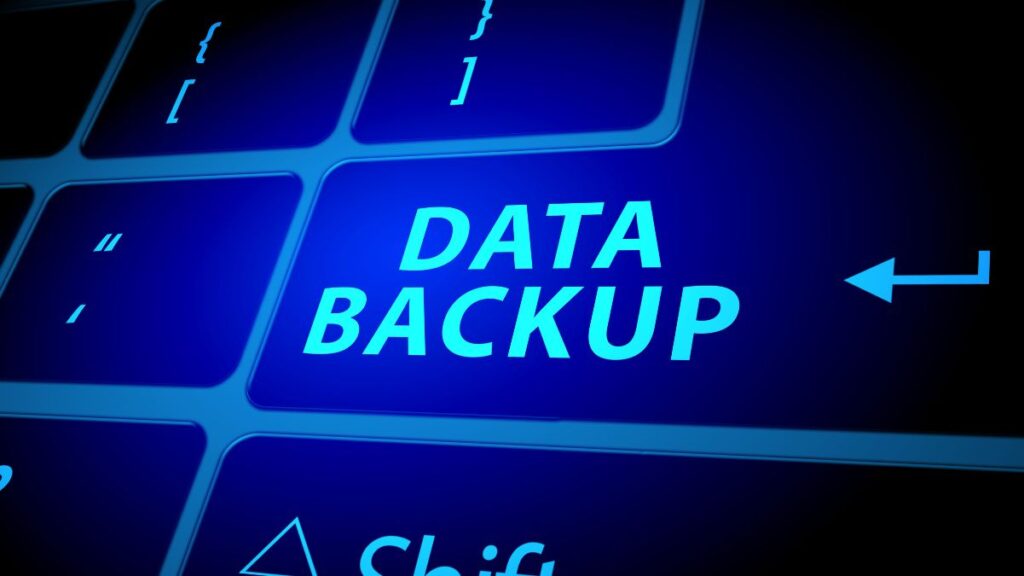
Step 2: Backup Your AdSense Data
One of my main worries was losing important data. I took sure to backup all of my crucial information, including performance reports, payment histories, and any customized settings I had set up, before starting the account closure process. You may quickly obtain this data from Google by using the “Performance Reports” page.
Step 3: Close Your Existing AdSense Account
Closing your current AdSense account is the next step. I did the following actions:
- Open your Google AdSense account and log in.
- Select Account > Account Information from the menu.
- After swiping down, select “Close Account.”
- You’ll be prompted by Google to confirm the closure. I went over the consequences in detail, paying particular attention to the last payment, which Google processes ninety days after an account is closed.
Step 4: Wait for Final Payment
You must wait for any outstanding payments after canceling your account. If your account balance is greater than the payment threshold, Google will process the final payment within ninety days. I made sure my payment information was current at this time to prevent delays.
Step 5: Open a New AdSense Account
Once the account closure was finalized, I applied for a new AdSense account with the correct country information. Here’s what I did:
- Sign up for a new Google AdSense account using a different email address (Google does not allow reusing the same email for a new account).
- During the sign-up process, I carefully selected the new country.
- I went through the verification process, which included providing identification and tax information relevant to the new country.

Step 6: Reconnect Your Websites
With my new AdSense account ready, I had to reconnect my websites. Here’s how I did it:
- Sign in to the new AdSense account.
- Go to Sites and add the URLs of the websites I wanted to monetize.
- Update the AdSense code on my websites to reflect the new account.
Step 7: Reconfigure Payment Settings
It was important to set up the payment methods because there are differences in payment alternatives between nations. After selecting Payments > Manage payment methods, I entered the required information. To stay out of trouble with the law, I also made sure that my tax information was correct.
Key Considerations
You should not consider changing the nation of your AdSense account carelessly. These are some important things to think about based on my experience:
- Payment Thresholds: Be ready for any delays in getting your final payment as each country has a different payment threshold.
- Tax Repercussions: Tax legislation varies throughout nations. Make sure your tax information is current in order to adhere to local laws.
- Re-verification: Google may ask you to go through the identity and perhaps proof of address procedures once more as part of the verification process.
My Final Thoughts
Your Google AdSense account needs to be changed to a different nation, which is a multi-step process that takes careful preparation and execution. Making sure your account is properly set up for your new location may seem like a headache, but it’s essential for efficient and legal operations.
In my experience, the procedure was simple yet patient, particularly when it came to closing the account and making the last payment. After everything was properly configured, though, I was relieved to know that my account complied with both Google’s guidelines and the regulations of my new nation.
FAQ’s
Can I change the country of my existing Google AdSense account directly?
No, Google does not permit changing an AdSense account’s country directly. Your existing account needs to be closed, and a new one needs to be opened with the right country information.
How long does it take to receive the final payment after closing my AdSense account?
If your account balance reaches the payment threshold, the final payment will normally be processed ninety days after the account is closed.
Do I need to re-verify my new AdSense account?
Yes, you will have to go through the verification procedure when you register a new AdSense account. This process may require you to provide identification and tax information.
Can I use the same email address to create a new AdSense account?
No, when you register for a new AdSense account, you have to use a different email address. The same email cannot be used for a new account on Google.
Will my previous performance data be available in the new AdSense account?
No, the new account will not inherit your prior performance statistics. Making a backup of your data is crucial before terminating your current account.

