I can attest from personal experience that SEO Taxonomy is revolutionary because I’m always trying to make my website more search Engine friendly.
It’s one of those fundamental elements that, when implemented correctly, can drastically increase the visibility of your website in search results.
However, I battled with dense material and a disjointed layout that misled visitors and search engines before realizing how important it was.
Everything fell into place as I figured out my SEO taxonomy. Allow me to demonstrate what it is in detail and how to use it to get the best search results.
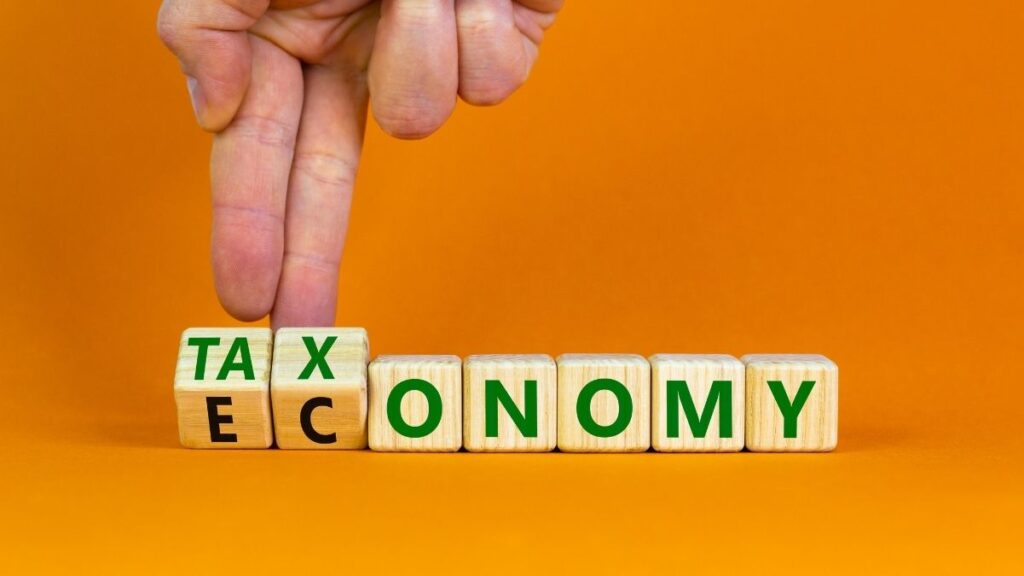
What is SEO Taxonomy?
To put it simply, SEO taxonomy refers to the way you organize and classify the content on your website. Think of it like a library: if books (or in this case, your web pages) are scattered randomly, no one can find what they’re looking for. By categorizing your content properly, not only do you help users navigate smoothly, but search engines like Google can better understand and index your content.
The goal is to create a logical structure where your content flows from broader categories to more specific topics. This hierarchy ensures your pages are interconnected, making your website easier to crawl, and improving your overall search performance.
Why is SEO Taxonomy So Important?
I had no idea how much a website’s structure could affect SEO when I first started optimizing my site. But with the adoption of a structured taxonomy, I observed appreciable modifications in:
- Better User Experience: Instead of glancing around the website aimlessly, visitors could quickly locate relevant content.
- Enhanced SEO Performance: Because my content was easier for Google to crawl, it was rewarded for my site’s logical hierarchy by ranking it higher.
- Enhanced Interaction: As visitors discovered things they were genuinely interested in, bounce rates decreased and they spent more time on my website.
Now, let’s dive into how you can create a strong SEO taxonomy for your website.
Step 1: Identify Core Categories
You most likely have a few primary categories or themes in mind for your website, around which the majority of your material is organized. The base of your SEO taxonomy is made up of these categories.
For instance, I divided my site into three main sections under the digital marketing niche:
- SEO Techniques
- Marketing of Content
- PPC Advertising on Social Media
These fundamental categories are all wide but pertinent to my specialty. In my taxonomy, they function as the top-level nodes.
Advice: Make sure your main categories are both general enough to encompass all of your important subjects yet niche-specific enough to be useful.
Step 2: Build Subcategories for Specificity
It’s time to delve into subcategories after you’ve established your primary categories. These should be directly tied to their parent category because they are more specialized than the fundamental categories.
For instance, I made the following subcategories under “SEO Strategies”:
- Keyword Research
- On-Page SEO
- Technical SEO
- Link Building
This prevents me from merely throwing all SEO-related information into a disorganized puddle. Rather, the relationships between various pieces of content are readily visible to both users and search engines.
Bonus: Increasing internal linking between relevant articles with the aid of subcategories boosts the authority of your website.

Step 3: Assign Tags for Extra Flexibility
Tags add another level of structure, while categories establish the main framework. Tags are more adaptable and have cross-category usage.
For instance, since I write about SEO tools frequently, I used tags like:
- SEO Software
- Free Tools
- Paid Tools
These tags help users quickly find relevant content across different categories. Google also loves tags because they help connect related content, further boosting SEO.
Personal Insight: At first, I avoided tags because I didn’t want to over-complicate things. However, after seeing how well they helped users and improved internal linking, I became a fan.
Step 4: URL Structure and SEO-Friendly Permalinks
I’ve discovered that a sound SEO taxonomy and a tidy URL structure go hand in hand. To make it simpler for consumers and search engines to understand where they are on your website, your URLs should mirror the hierarchy you’ve created.
For instance:
- example.com/seo-strategies/keyword-research-tips
- example.com/content-marketing/email-newsletter-strategies
The URL format is straightforward to understand and follows the same structure as the category and subcategory. Steer clear of large, unorganized URLs with arbitrary letters or numbers; these tend to confuse users and hurt search engine optimization.
Advice: Make sure your URLs are concise, clear, and full of keywords. To increase relevancy, I always put my focus keyword in the URL.
Step 5: Prioritize Internal Linking
For me, internal connectivity marked a turning point. I discovered that it’s a lot simpler to build organic internal links between related posts when you have a solid SEO taxonomy. This improves your site’s SEO and aids in consumers finding additional material.
For instance, I link back to my main category page for “SEO Strategies” in every new blog article I make regarding on-page SEO. I also include links to similar subcategories and themes, such as “SEO tools” and “keyword research.”
Fun Fact: I saw a noticeable boost in page views each session after incorporating internal linking into my strategy. It functions wonderfully!

Step 6: Submit an Updated Sitemap to Google
It’s crucial to notify Google of your taxonomy setup by updating your sitemap using Google Search Console. For search engines, your sitemap serves as a kind of road map, facilitating effective content crawling and indexation.
I recall feeling rather successful after sending in my first sitemap. Although organizing everything took some time, the increase in organic traffic that resulted was well worth the wait.
Step 7: Maintain and Refine Your Taxonomy
It’s critical to maintain and improve your SEO taxonomy as your website expands. Every few months, I check mine to make sure my content is still structured. Make sure any new categories or content types you publish fit into the current structure.
A properly maintained taxonomy guarantees that you always receive the SEO benefits, keeps your site looking good, and facilitates visitor navigation.
Conclusion
I have firsthand knowledge of the positive effects an effective SEO taxonomy may have on a website’s functionality. Putting your content structure in order helps search engines navigate your website more easily and enhances user experience. What was the outcome? improved user engagement, higher search engine results, and an all-around healthier website.
These techniques will help you develop an SEO-friendly taxonomy that improves search engine rankings and establishes the credibility of your website. You will reap the benefits of devoting time to your SEO taxonomy, whether you are just getting started or trying to optimize an already-existing website.
FAQ’s
What is SEO Taxonomy?
The arrangement of the material on your website, known as SEO taxonomy, is intended to facilitate better user and search engine navigation.
How does SEO Taxonomy improve search performance?
Search engines may more easily crawl and index your website with the help of a well-structured SEO taxonomy, increasing visibility and ranks. It improves the user experience by offering intuitive navigation as well.
Should I use tags or categories for SEO taxonomy?
Make use of both! While tags are more flexible and particular and can be used to connect relevant posts across different categories, categories are better for organizing content in a more general sense.
How do I create SEO-friendly URLs?
Make sure your URLs are clear, concise, and consistent with your taxonomy. Make sure your URL structure reflects your content hierarchy and includes pertinent keywords.
Can I change my site’s SEO taxonomy after it’s set up?
Yes, but in order to prevent broken links, adjustments should be carefully considered. After making important adjustments, always update your sitemap and let search engines know about it.
-
600+ High DA PAProfile Creation Sites
What are Profile Creation Sites? Profile creation sites are platforms where individuals or businesses can create public profiles that include key information such as name, contact details, business description, social media links, and websites. These profiles are typically indexed by search engines, making them a valuable tool for online visibility and brand recognition. From freelancers…
-
Infographic Submission Sites: The Ultimate Guide to Boost Traffic and SEO
In today’s highly visual digital world, infographics have become an essential tool for conveying complex information concisely, visually appealingly. When paired with effective distribution, infographics can significantly boost your content’s reach, drive traffic to your site, and earn high-quality backlinks. One of the most effective ways to achieve this is by leveraging infographic submission sites.…
-
Search Engine Submission Sites: The Ultimate Guide for Boost Your Website
What Are Search Engine Submission Sites? Search engine submission sites are platforms or portals where webmasters can manually submit their websites to search engines to get indexed. In simple terms, they allow website owners to inform search engines about their site’s existence. By submitting your website URL to these sites, you’re essentially knocking on the…




