Keeping up with many social media accounts and updating your WordPress website can be a daunting task in the fast-paced digital world of today.
If you’re anything like me, you’ve undoubtedly had to switch between platforms in an effort to keep engagement and consistency high. However, what if I told you that you could maximize your internet presence and save time and energy by automating the entire process?
Here is the game-changing WordPress plugin for social media auto posting that you have been waiting for.
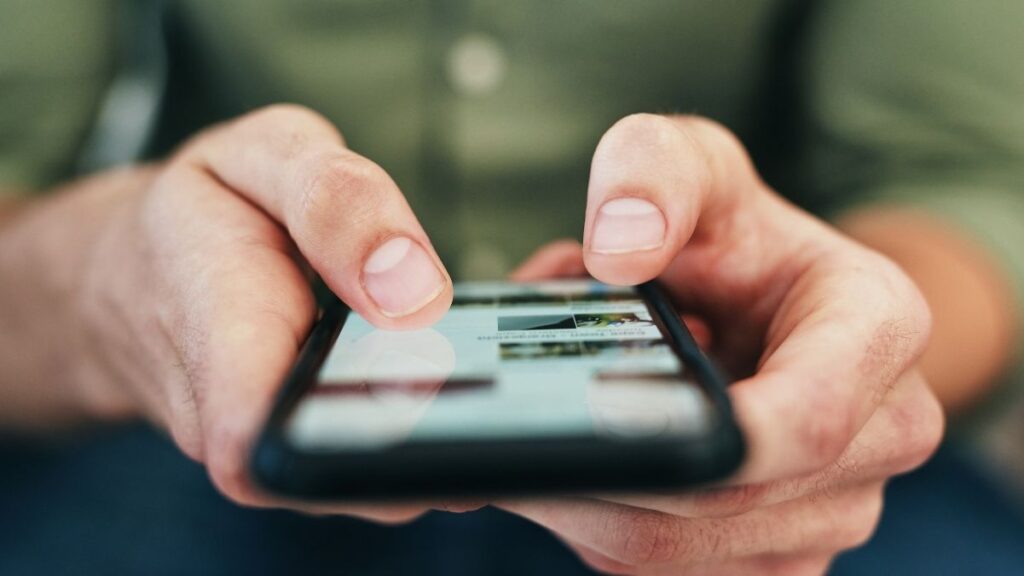
Why Automate Social Media Posting?
Let’s discuss the importance of automation for bloggers, business owners, and digital marketers before getting into the specifics of the plugin.
When it comes to social media, consistency is essential, but manually publishing to every network every day may be tiresome and time-consuming. Furthermore, when you do everything by hand, there’s a greater likelihood that you’ll miss a publishing window that works best.
This is where your WordPress dashboard comes into play, where the Social Media Auto Posting Plugin lets you schedule and automate postings.
My Experience with Social Media Auto Posting Plugins
Having worked in digital marketing for a long time, I’ve evaluated a lot of tools and plugins. I’ll tell you what, it wasn’t simple to find the best social media auto posting plugin. I wanted a solution that would work well with my WordPress website, be feature-rich, and most of all, save me time.
I eventually discovered a plugin that is ideal for my purposes after some trial and error. The elements that make it essential for everyone who is serious about their online presence are broken down here.
Key Features of a Social Media Auto Posting Plugin
1. Multi-Platform Integration
The capability to integrate with many social networking sites is one of its most notable characteristics. This plugin covers all social media platforms, including Instagram, Pinterest, LinkedIn, Facebook, and Twitter. I can use my WordPress dashboard to schedule posts for every account at once.
2. Customizable Post Formats
You may customize your posts for every platform using this plugin. You could, for instance, write a post that is more image-focused for Instagram and a text-heavy one for LinkedIn. With the versatility, you can be confident that your material is tailored to each audience, which will increase engagement.
3. Scheduling and Automation
The ability to schedule is crucial. Weeks in advance, I can schedule my material so that my social media accounts are constantly updated—even when I’m not. Posts can be released at the best times possible depending on audience engagement data thanks to the automation feature.
4. Analytics and Reporting
Additionally, the plugin has analytics and reporting tools that let you see how well your postings are doing. This information is crucial for adjusting your plan and enhancing your social media advertising initiatives.
5. Content Curation
The feature of content curation is another one that I think is really helpful. By importing pertinent content from RSS feeds, the plugin dispenses with the necessity for manual search, enabling you to communicate important information with your audience.

How to Set Up a Social Media Auto Posting Plugin on WordPress
Even if you’re not a tech expert, setting up the plugin is simple. Here’s a how-to manual to get you going:
Step 1: Install the Plugin
- Open your WordPress dashboard, then select the “Plugins” tab.
- Search for “Social Media Auto Posting Plugin” by clicking “Add New.”
- After installing, turn on the plugin.
Step 2: Connect Your Social Media Accounts
- Go to the plugin settings after it has been activated.
- After you follow the instructions, connect your social media accounts. Each platform requires your permission before the plugin can post on your behalf.
Step 3: Customize Your Post Settings
- You can adjust the post formats for each platform in the settings.
- Select the pre-defined post formats (text, image, and video), then automatically add any hashtags or tags you desire.
Step 4: Schedule Your Posts
- Select the “Schedule” tab.
- Arrange your content for the upcoming week or month. Either publish right now or schedule a publication for a later time and date.
Step 5: Monitor Performance
- Utilise integrated analytics tools to monitor the effectiveness of your postings.
- Adapt your plan as necessary in light of the insights given.

Benefits of Using a Social Media Auto Posting Plugin
Time-saving Techniques
The time saved is one of the biggest advantages I’ve seen. I can now concentrate on producing high-quality material while the plugin takes care of the posting, saving me hours every day on updating numerous sites.
Enhanced Uniformity
My social network accounts are updated regularly thanks to the plugin, which is essential for preserving interaction. I no longer have to be concerned about missing posting windows.
Increased Visibility
My content is seen by more people since I may publish it on more platforms at once. My brand’s visibility and internet presence have greatly increased as a result of this.
Decisions Driven by Data
I can make data-driven decisions thanks to the analytics function. I can see what’s effective and ineffective, which helps me hone my plan of action for improved outcomes.
Conclusion:
Based on my observations, the WordPress Social Media Auto Posting Plugin is a vital resource for anyone trying to organize their social media marketing. It’s a strong friend that supports you in maintaining consistency, expanding your audience, and making data-driven decisions—it’s more than just a time-saver. This plugin is essential if you’re serious about expanding your web presence.
Incorporating this plugin into your digital marketing plan will increase website traffic and social media engagement while also saving you time. So why not give it a shot and see for yourself what advantages it brings? Staying ahead of the curve is crucial in the realm of digital marketing, and this plugin is your pass to accomplishing just that.
FAQ’s
Can I use the plugin on multiple WordPress sites?
Indeed, the majority of plugins support multiple sites, enabling you to manage content on many WordPress installations.
Is it possible to schedule posts for a specific time zone?
Indeed. To make sure your posts go live at the best time for your intended audience, you can adjust the time zone in the plugin settings.
Will the plugin affect my site’s performance?
Plugins of superior quality are made to be lightweight and won’t cause your site to load more slowly. Before installing, though, it’s usually a good idea to look at reviews and performance numbers.
Can I automate posts for all types of content (e.g., blogs, images, videos)?
Yes, a variety of content formats, such as blog entries, photos, and videos, are supported by the plugin. Every kind has customizable sharing via many platforms.
Do I need coding skills to use the plugin?
No, coding experience is not necessary to use the plugin; it is very user-friendly. With only a few clicks, you can get started with the simple setup process.
-
600+ High DA PAProfile Creation Sites
What are Profile Creation Sites? Profile creation sites are platforms where individuals or businesses can create public profiles that include key information such as name, contact details, business description, social media links, and websites. These profiles are typically indexed by search engines, making them a valuable tool for online visibility and brand recognition. From freelancers…
-
Infographic Submission Sites: The Ultimate Guide to Boost Traffic and SEO
In today’s highly visual digital world, infographics have become an essential tool for conveying complex information concisely, visually appealingly. When paired with effective distribution, infographics can significantly boost your content’s reach, drive traffic to your site, and earn high-quality backlinks. One of the most effective ways to achieve this is by leveraging infographic submission sites.…
-
Search Engine Submission Sites: The Ultimate Guide for Boost Your Website
What Are Search Engine Submission Sites? Search engine submission sites are platforms or portals where webmasters can manually submit their websites to search engines to get indexed. In simple terms, they allow website owners to inform search engines about their site’s existence. By submitting your website URL to these sites, you’re essentially knocking on the…




Thank you for your sharing. I am worried that I lack creative ideas. It is your article that makes me full of hope. Thank you. But, I have a question, can you help me?