In today’s fast-paced digital world, efficiently managing events online is no longer a luxury—it’s a necessity. Whether running a small business, managing a nonprofit organization, or hosting community meetups, having the right tools to organize, promote, and handle your events can make all the difference. This is where the WP Event Calendar Plugin steps in as a game-changer for WordPress users.
This article will explore the WP Event Calendar Plugin’s features and benefits and how it can streamline event management tasks. By the end, you’ll understand why this plugin deserves a place in your WordPress toolkit.
Why Event Management Matters
Events are more than just dates and times; they’re about connections, growth, and impact. Whether you’re hosting a small workshop or a large-scale conference, the challenges of event management can be daunting:
- Promoting the event: How do you get the word out effectively?
- Managing registrations: Are you keeping track of who’s attending?
- Ensuring smooth execution: Do attendees have the information they need?
These challenges grow exponentially with the size of the event, making the right tools essential. The WP Event Calendar Plugin addresses these challenges head-on, providing an intuitive and reliable solution.

What is the WP Event Calendar Plugin?
The WP Event Calendar Plugin is a feature-rich WordPress plugin that simplifies event management for website owners. Its versatility suits businesses, schools, churches, and even bloggers who occasionally host online or offline events.
At its core, this plugin allows users to create, manage, and display events effortlessly on their websites. Beyond just listing events, it provides tools to manage RSVPs, send reminders, and integrate with external tools like Google Calendar.
Key Features of the WP Event Calendar Plugin
Let’s explore some of the standout features that make this plugin a favourite among WordPress users:
User-Friendly Interface
The plugin’s clean and intuitive dashboard ensures that even non-technical users can manage events without hassle. From creating events to editing details, the interface is straightforward to navigate.
Customizable Event Listings
Tailor your event listings to match your website’s branding. The WP Event Calendar Plugin offers various layouts and design options, ensuring your events are functional and visually appealing.
Recurring Events Support
Hosting weekly or monthly meetups? This plugin’s recurring events feature covers you. Set up the frequency to handle the rest, saving you time and effort.
Integrated RSVP and Ticketing System
Gone are the days of manually managing RSVPs. With the WP Event Calendar Plugin, attendees can RSVP directly on your website. Plus, if your event requires paid tickets, the plugin integrates seamlessly with payment gateways to handle transactions.
Google Calendar Integration
Sync your events with Google Calendar to ensure you and your attendees stay on the same page. This feature is handy for busy professionals managing multiple schedules.
Email Notifications and Reminders
Take advantage of every chance to engage with your attendees. The plugin lets you send automated email reminders, ensuring everyone stays informed about event details.
Mobile-Friendly Design
In an age where mobile browsing dominates, the WP Event Calendar Plugin ensures that your events look great on any device. Its responsive design adapts seamlessly to smartphones, tablets, and desktops.
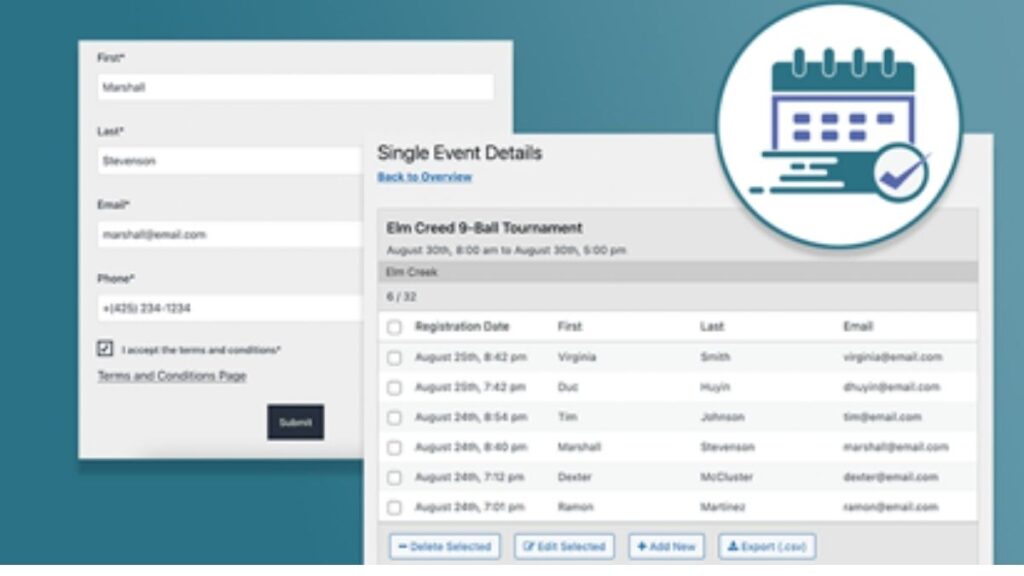
Benefits of Using the WP Event Calendar Plugin
Time-Saving Efficiency
With its all-in-one platform, this plugin eliminates the need to juggle multiple tools or platforms. Everything from event creation to attendee management is streamlined, saving precious time.
Enhanced User Experience
Attendees appreciate simplicity. The plugin’s smooth functionality ensures visitors can find and register for events without confusion or delays.
Boosted Event Visibility
Through customizable event pages, integration with Google Calendar, and SEO-friendly designs, your events will gain maximum exposure and attract a broader audience.
Scalability
Whether you’re managing a small workshop or a large-scale festival, the WP Event Calendar Plugin grows with you. Its versatile features cater to events of all sizes.
Increased Revenue Opportunities
By integrating ticketing and payment gateways, the plugin opens doors to monetizing your events effectively.
Setting Up the WP Event Calendar Plugin: A Step-by-Step Guide
Getting started with the plugin is simple. Follow these steps:
- Install and Activate the Plugin
- Log into your WordPress dashboard, search for “WP Event Calendar Plugin,” and install it. Once installed, activate the plugin.
- Configure Basic Settings
- Head to the plugin settings to configure options like time zones, email notifications, and payment integrations.
- Create Your First Event
- Click on “Add New Event,” fill in details like title, date, time, and location, and customize its appearance.
- Publish and Promote
- Once your event is ready, publish it on your website. Share the event link on social media, newsletters, or other promotional channels.
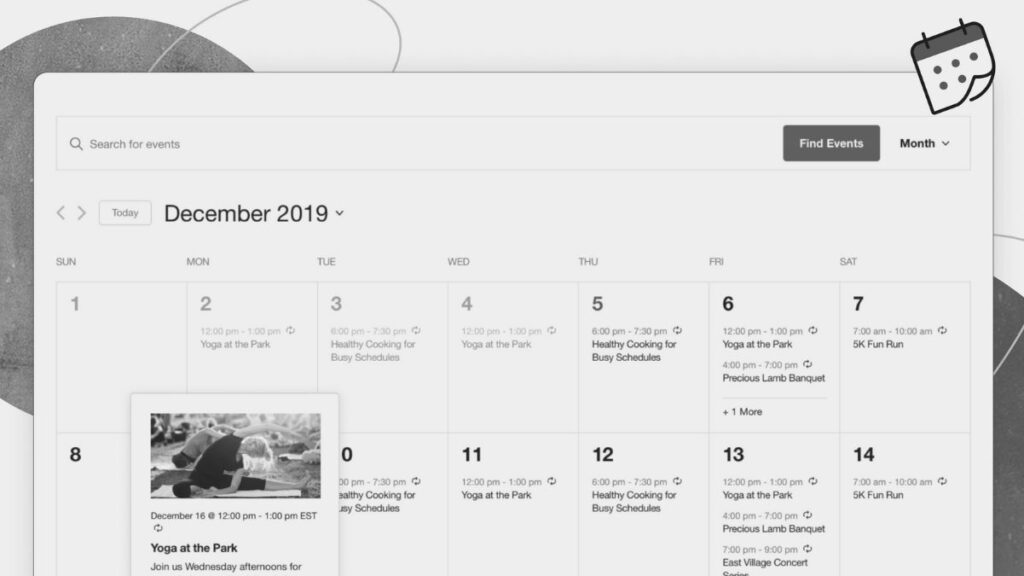
Real-Life Applications of WP Event Calendar Plugin
- Small Businesses: Schedule product launches, sales events, or training sessions.
- Educational Institutions: Manage academic calendars, open houses, or alums meetups.
- Nonprofits: Organize fundraising events, volunteer drives, or community programs.
- Churches: Post-service timings, youth meetups, or special events.
- Freelancers and Coaches: Host webinars, workshops, or one-on-one sessions.
Conclusion
The WP Event Calendar Plugin is more than just a tool—it’s a solution designed to simplify and elevate event management for WordPress users. From small meetups to large-scale conferences, its versatility and feature set make it an indispensable asset for anyone hosting events.
So, if you want to take the hassle out of event management and focus on creating memorable experiences, the WP Event Calendar Plugin is your ultimate companion. Don’t wait—explore its features today and transform how you manage events.
FAQ’s about WP Event Calendar Plugin
Can I use the WP Event Calendar Plugin on multiple websites?
Yes, depending on the licensing plan, you can use the plugin on one or more websites. Check the plugin’s documentation for specific terms.
Does the plugin support multiple languages?
Absolutely! The WP Event Calendar Plugin is translation-ready, making it suitable for global audiences.
Is it compatible with other WordPress themes?
Yes, the plugin works seamlessly with most WordPress themes. However, it’s always a good idea to test for compatibility during setup.
Can I integrate Zoom for virtual events?
Many WP Event Calendar Plugin versions support Zoom integration, allowing you to host virtual events effortlessly.
Is there a free version of the plugin?
Yes, there’s a free version available with basic features. For advanced functionalities, you can opt for the premium version.
